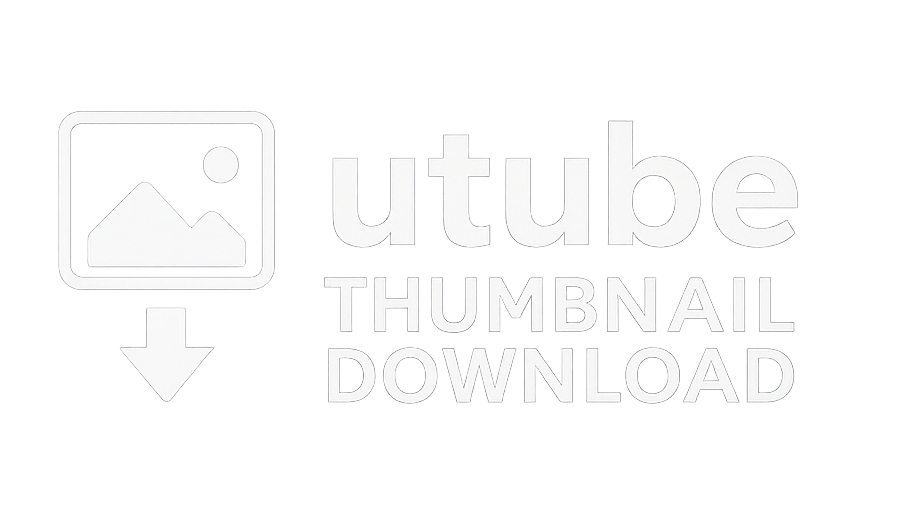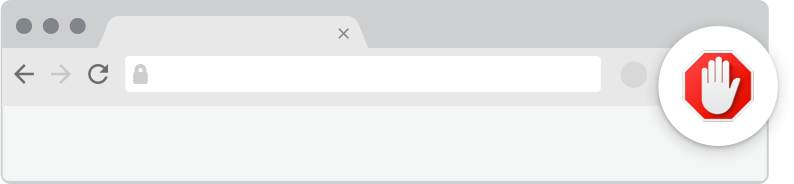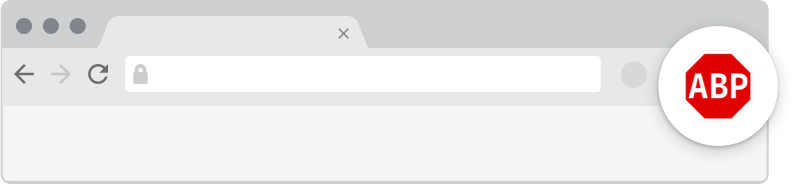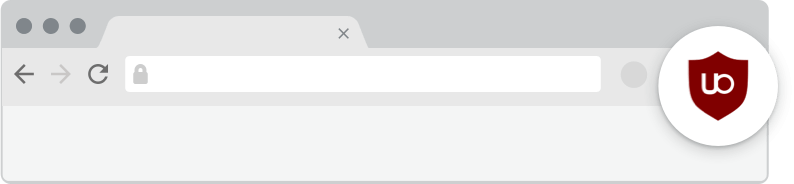Enter the link of a YouTube video below
🖼️ Download YouTube Thumbnails in HD & 4K
📥 Save Video Thumbnails in Ultra-Clear Quality
YouTube video thumbnails aren’t just eye candy — they’re crucial for visual storytelling, brand recognition, and grabbing clicks. If you want to download YouTube thumbnails in Full HD or 4K, this tool is made for you. Paste the video link above, and we’ll show you every available thumbnail size — including max resolution when available.
🔍 What Are HD & 4K YouTube Thumbnails?
When a creator uploads a video to YouTube, the platform generates several thumbnail images. Depending on the video’s resolution, it may include:
- 🖼️
default.jpg– Small preview - 📸
mqdefault.jpg– Medium quality (320px wide) - 🖼️
hqdefault.jpg– High quality (480px wide) - 📺
sddefault.jpg– Standard definition (640px wide) - 💎
maxresdefault.jpg– Full HD/4K (1280px–1920px wide)
This last one — maxresdefault.jpg — is what you want if you’re going for maximum clarity and professional-looking assets.
💡 Why Download HD YouTube Thumbnails?
Not all use cases require high-res images… but when they do, nothing beats Full HD.
Here’s why people love HD thumbnails:
- 🎨 Graphic designers need high-quality source material
- 🎥 Video editors use them for promos and overlays
- 📚 Educators and students include them in presentations
- 💼 Marketers collect thumbnails for analysis or swipe files
- 🧑💻 Developers use them in templates or mockups
Having access to the highest resolution ensures your final product looks clean and professional — no blurry screenshots here.
🖱️ How to Use This HD Thumbnail Downloader
- 🔗 Copy the YouTube video link (any public video, including Shorts)
- 📋 Paste the link into the tool above
- 👁️ Preview all thumbnail image sizes
- 📥 Click “Download” to save your chosen version
The tool will automatically try to load the maxresdefault.jpg file first. If the video doesn’t have an HD thumbnail, it will fallback to the next highest quality.
🛠️ Works with All Video Types
This tool supports:
- 🎞️ Standard YouTube videos
- 📱 YouTube Shorts
- 🔒 Unlisted videos (with direct link)
❌ Note: Private or members-only videos are not supported (no public thumbnail data)
📱 Device Compatibility
You can use this HD thumbnail downloader on:
- 🖥️ Windows, macOS, Linux desktops
- 📱 Android phones & tablets
- 🍎 iPhones and iPads (image saving may be limited by Safari)
💡 On iPhone: Long-press the image and tap “Add to Photos” or “Download” if supported.
⚖️ Is It Legal to Download Thumbnails?
✅ Yes — but with caveats.
YouTube thumbnails are public files hosted on Google’s image servers. Downloading them for personal use (reference, inspiration, design mockups) is fine.
However, reusing them commercially — especially on YouTube or as-is — can violate copyright. Always:
- Ask for permission if you're republishing
- Modify the image significantly (e.g., overlays, text, filters)
- Credit the creator when appropriate
❌ SEO Warning: Avoid Duplicate Images
Reposting YouTube thumbnails on websites or blogs can hurt your SEO if left unmodified.
Google indexes these thumbnails — and if your page uses an exact match image, it can be flagged as duplicate content. To fix this:
- Add a color filter
- Resize or crop it
- Add original text/branding
- Re-export it from Photoshop, Canva, or Photopea
This gives your site a unique asset search engines love.
🔗 Related Tools
Looking for other thumbnail tools? Check out:
- 🛠️ Thumbnail Extractor – See all available image versions
- 📱 Shorts Thumbnail Tool – Download previews from YouTube Shorts
- 🧲 YT Thumbnail Downloader – Optimized for mobile + quick use
- 🏠 Homepage – Visit the main YouTube Thumbnail Download page